via UCC SSL certificate installation on Domain,websites and subdomains.
Science and Technology for Civil Services Examinations
var aax_size=’300×250′;
var aax_pubname = ‘ksanjeevp-21′;
var aax_src=’302’;
Sanjeev's Blogs about technology and Indian Politics,Issues.
via UCC SSL certificate installation on Domain,websites and subdomains.
Science and Technology for Civil Services Examinations
var aax_size=’300×250′;
var aax_pubname = ‘ksanjeevp-21′;
var aax_src=’302’;
Here I am sharing about UCC SSL certificate Installation.
Prior to start its required to understand what is an SSL certificate. and why we require it, I have tried an easy way to understand and sharing easy steps of Installation.
UCC SSL certificate- also called multidomain SSL certificate.
UCC- Unified Communication Certificate is an SSL certificate that secures multiple domains(SAN- subject alternative names), Host names(FQDN) within a Domain.UCC lets you secure your Primary Domain and after SANs or any hostname which you use Publically for any hosted services. It can support upto 99, and Ideal for MS exchange, Communication servers or any application hosted on IIS which you require publically. It will be compatible with shared hosting as well.
Understand why SSL certificates required- SSL certificates give you secured and encrypted communication between websites and your Browser, SSL( secure Socket layer) which provides encryption, SSL certificate required to installed on the Pages where user required to fill/send sensitive and Personal/confidential Information. such as payment pages, Login page, Online forms etc. data transfered in Plain-text or in non-encrypted can be easily intercepted,compromise or stolen.
Here I will share how we may use same SSL certificate for both, also on shared hosting with a differen platform/Application hosting.
First you require to purchage UCC SSL certificate as per your requirement.You may get from service providers for example- in.godaddy.com, instassl.com symantec globalsign..etc.
on shared hosting we had got an SSL from service provider but they didnt able to support us and want us to charge for installation, So we have done it on our own.
It will be very helpful follow the steps and you will be able to do it easily..
Purchage a UCC SSL certificate from Service provider for your xyz.com Domain.
Now you want to use the certificate on xyz.com +abc.xyz.com + India.xyz.com+ Delhi.xyz.com for different different services for different purposes on different platform, so to use this you should have Certificates with same serialnumber should install on required Hosts/Servers/SANs.
Example:- https://xyz.com https://www.xyz.com https://abc.xyz.com https://delhi.xyz.com:443 (orother port) it should all working. even if application are hosted on different platform or shared hosting.
XYZ.com is domain and abc.xyz.com or other prefixes will be SANs. In our scenario we have got SSL from godaddy and we were using it only on IIS(microsoft) but we want to use for other services as suggested by the support Team, we have rekey and certificate has stopped working for previous but as we purchased and we have Certs available it should work, but support was not able to give us required steps then they said it will be on chargeable basis if we required, then we have done from our own.
If you have installed Cert on IIS hosted application and you want same cert with same serial number to use on Linux apache hosted application/website.
Here is an outline of the process that may used to generate and install the UCC certificate for use in multiple places at xyz.com
Export the certificate from IIS: Go to IIS manager on your windows server.Select your server in the left pane, then double click the Server Certificates icon in the middle pane:
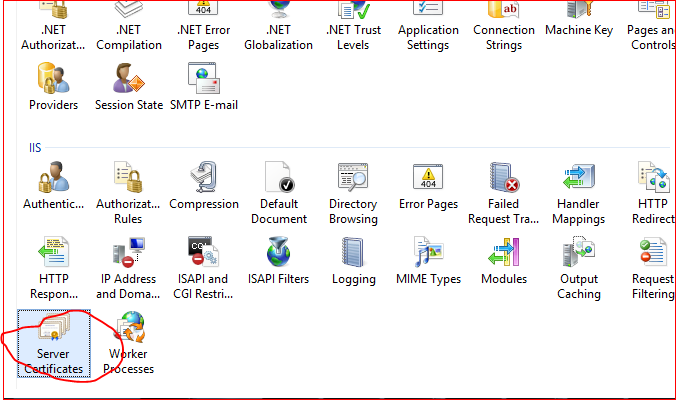
Select the certificate that you want to export in the middle pane, then click the Export… link in the right pane:
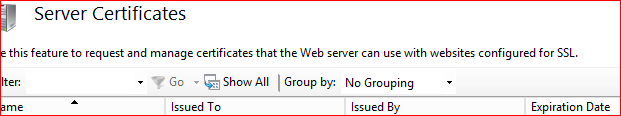
enter the file name and pass to export.
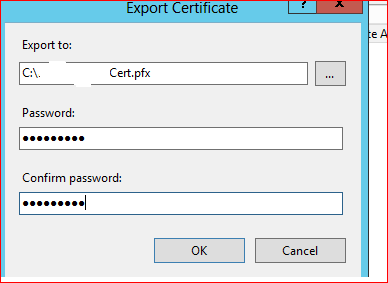
Your file will be exported as you want
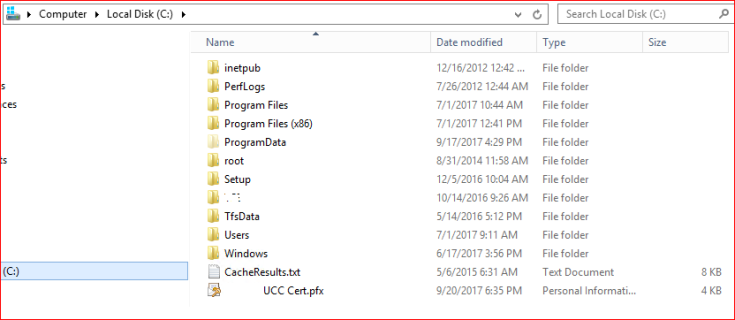
Now use the file to install on the services or application whre you want.
Remember when creating CSR(certificate signing request), You need to add the SANs for which you have to use the SSLcerts with same serial.
You will be able to do on IIS easily but if you use shared host or if its on another OS or application as Linux apache, then you required to extract Pvt key again and paste pvt key separately. then you may use it perfectly.
Use your credntial to login on shared host, If its on Linux apache go to Cpanel and click on SSL/TLS option.
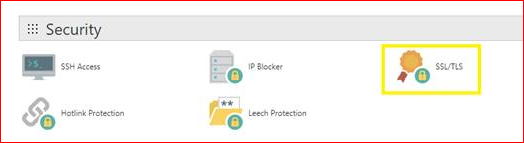
after clicking on SSL/TLS go to manage SSL
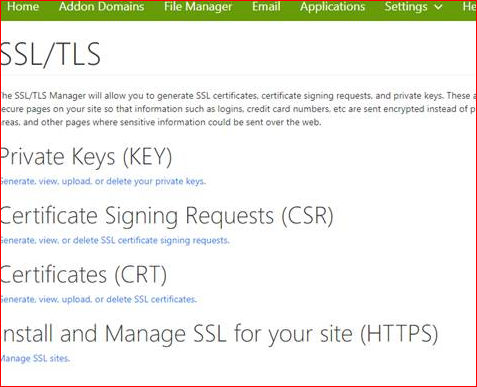
If you want to unintsall a certificate which is not working or required a new cert to upload.
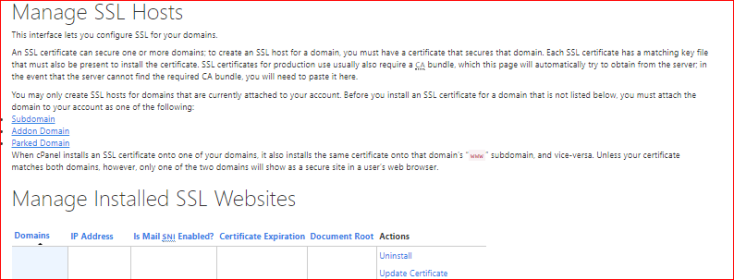
to install first you need to upload. or you may choose to install an uploaded cert.
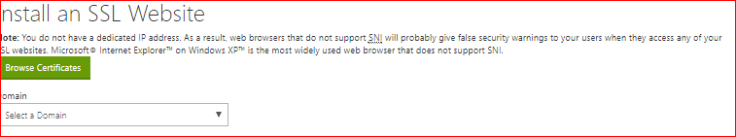
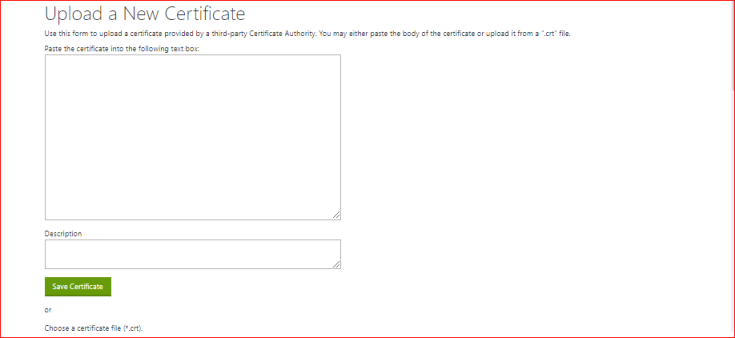
If you face issues with Private key, after uploading certs pvt key not getting uploaded then you need to extract Pvtkey from the certificate(.pfx or .crt file)
You need to use Open ssl (http://gnuwin32.sourceforge.net/packages/openssl.htm) (Open SSL Tool) to extract the pvt key and use on the above tab with certificate.
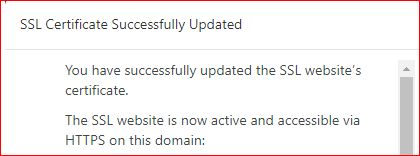
Now you will get above screen, you have installed successfully.
after finishing browse your URL which will be working after few hours and match the both certs it will have same serialnumber and validity.
To check go to Internet explorer-
You will find same as on your IIS host and on your shared host or Except IIS different Application.
Enjoy.. You have done now.
var aax_size=’300×250′;
var aax_pubname = ‘ksanjeevp-21′;
var aax_src=’302’;
http://c.amazon-adsystem.com/aax2/assoc.js
Hi Guys please share it, and I welcome your comments.
Thanks,
Sanjeev

The topic is big and interesting in its own, but I am trying to share my view about..
We in India after 2014 have seen a major political change, Narendra Modi become a PM, people voted him for a hope and given him full majority.People has got tired hearing daily Scams approx more than 10 M cr of Scam in 10 years.
In 2014 India got a PM who listen its people and talk to them share his thoughts with them on various digital platform. which was very much required, to create a Positive aura in the country. If common peaople can get in touch with PM and gets a reply from him, or solution as expected then people will be Thankful to the PM. PM should have connect to the people which Modi has filled the gap. India requires more and more improvement on every aspect so Yes hope is higher.
He is working tirelessly to fulfill people’s hope as much as he can(without any personal leave), few Decision taken by him which were too much required and was getting delayed from years and years. #OROP(one Rank 1 pension) is one of the Example from them. his cabinet approved #OROP as soon as they can it was a demand from our armed forces as there was difference in pension who got retired earlier on same Rank they were getting less so veterans have demanded to implement #OROP it was pending from years which he has approved with a priority, My father was also an army personnel who got his pension with arrier. Decision making power was required which he have.
He has a lot of critics from opposition and Media but to justifying and giving reply to anyone he is busy with work,taking decisions for Public.
#Demonetisation was his second major Decision to block the way of black money and togive a shock to scamsters which he has done. common people have faced issues but they are with PM, because they know for what he has taken this decision. As a common man I also have faced issues standing in Line but our problem is nothing this Decision was required for our economy and system.
“during the days of Demonetisation 8 Nov 2016, My father was admitted in Hospital(AIIMS) and was suffering from esophagus carcinoma. we also have faced issues beacuse cash was the main transaction method, friends and society helped and it was solved easily.”
many have villages faced more issues only because of few issues in implementation and corruption mindset of few bank officials, but people have faith and its all done. after that, Banks have money Homeloan interest got cheaper and subsidy has been announced.
If I talk about Schemes launched by modi govt then List is long but few Iwould like to share due to that there is a change after 2014.
etc.. List are more..
Most important thing is that how schemes are getting implemented its all getting monitored, That has got changed.
Now, politics has got changed Oppsition parties trying to attack and defame demean his schemes going on personal level.. because they that man has a will power who thinks #IndiaFirst which they cant Challange. That has got changed.
Before him no any PM have this type of Peoples connect, If one PM earlier have that was AB bajpayee, but that era was not digital. we have seen two PM in Digital Era, and Modi have a good connect with people. Its well known he is taking decision for people not for the political mileage.
Now the major change is mindset now people have faith to be developped..he is getting success to create an aura of Positivity and making india proud again on every aspect.
These are the few changes we feel after 2014 in India.
Continued..
Thanks,
sanjeev
Here i want to share a process including steps to upgrade your TFS(Team foundation Server) Infrastructure to upgrade with a latest Version.
Steps:- To upgrade on same server- If you want to upgrade on another server(Hyper V or physical) you also can do.
To upgrade on same server, OS win server 2012 R2.
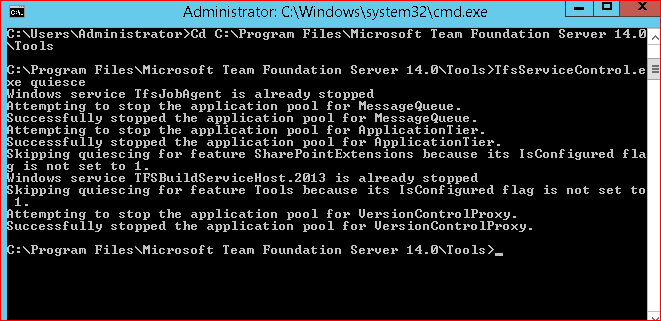
Check URL should not be working.
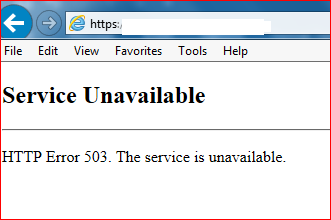
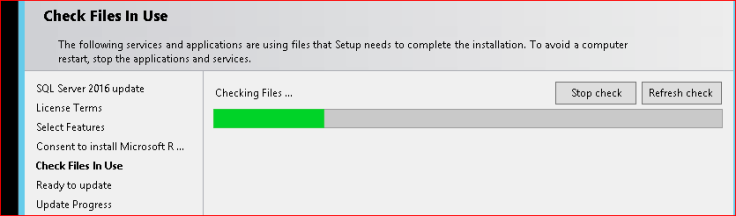
upgrade your sql with Higher Version or if you want to be on same SQL 2014 then you require to install SP, upgrade will be required.
You should have backup for Databases if you are going for Production upgrade.
Install using ISO, TFS 2017.2
Run tfsserver2017.2_enu
After installing
Ensure to take Backup, for required DB
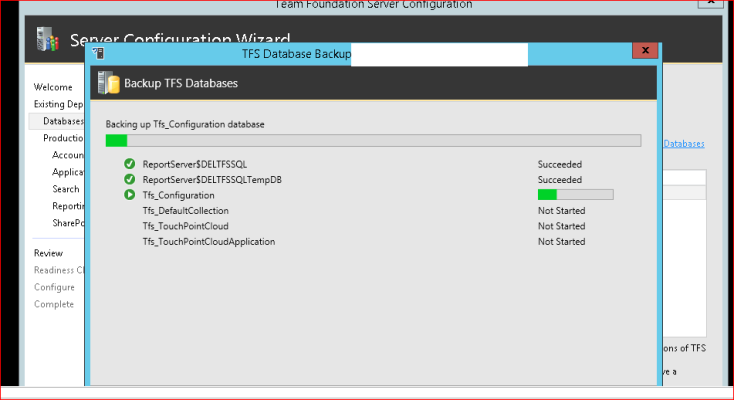
Here Define services Account and all including Public URL, If you require to upgrade only in intranet then you should have CNAME entry in DNS, so that host can be resolved, If you have users who access it publicly then you should have necessary settings in your Firewall what you are using.
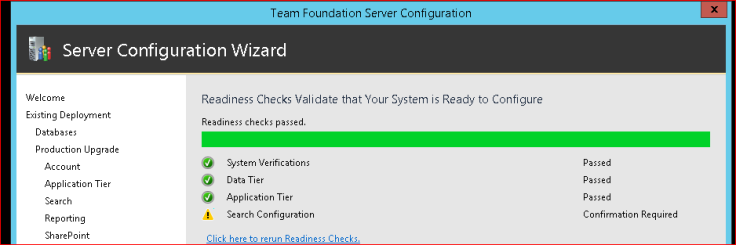
After readiness check, process will be start.
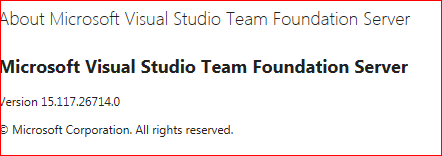
Its all Done. Now you have upgraded your Team foundation server.
This is your very first post. Click the Edit link to modify or delete it, or start a new post. If you like, use this post to tell readers why you started this blog and what you plan to do with it.